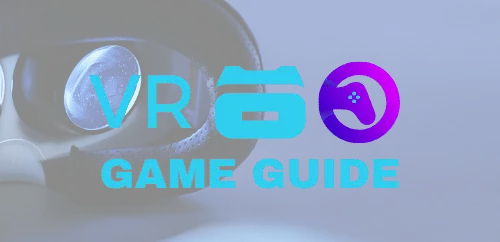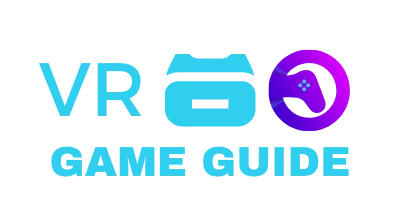Beat Saber is a hit beat saber vr game that mixes music, rhythm, and virtual reality. If you own an Oculus Quest 2 and want to play it, this guide will help you get started.
To start playing Beat Saber on your Oculus Quest 2, you’ll need a few things. You’ll need the headset, two Oculus Touch hand controllers, and a stable Wi-Fi connection. The game costs $29.99 on the Oculus Store and has music for all skill levels.
Setting up your Oculus Quest 2 is easy and quick. It only takes about 5 minutes from start to play. After connecting to Wi-Fi and updating, you can buy and install Beat Saber from the Oculus Store. It’s also on other VR platforms like Oculus Rift and HTC Vive.
Beat Saber has solo and multiplayer modes. You can play alone or invite friends to join in. With practice and tutorials, you’ll get better fast. You can also add new songs to your game using apps on Quest.
Key Takeaways
- how to play beat saber on oculus quest 2.
- Beat Saber is a popular virtual reality rhythm game available on Oculus Quest 2 and other VR platforms.
- To play, you’ll need an Oculus Quest 2 headset, two Oculus Touch hand controllers, and a Wi-Fi connection.
- The game can be purchased from the Oculus Store for $29.99 and offers various difficulty levels and music tracks.
- Solo and multiplayer modes are available, allowing you to play alone or with friends.
- Custom songs can be downloaded and installed using various apps on Quest to enhance your gameplay experience.
Introduction to Beat Saber on Oculus Quest 2
Get ready to dive into a world of rhythm and music with Beat Saber on the Oculus Quest! This game combines the thrill of motion controller games with your favorite songs. It’s one of the most popular VR games, giving you an unmatched gaming experience.
Overview of Beat Saber
In Beat Saber, you’re in a virtual room with two motion controllers as light sabers. Colored blocks move towards you in sync with the music. Your goal is to slash these blocks in the direction shown by the arrows.
The game also has walls and bombs to avoid. It offers various difficulty levels, from Easy to Expert+, for all players. With 51 levels and many music tracks, there’s always something new. The game scores you based on swing angles, accuracy, and chain notes.
Importance of VR Gaming
Virtual reality gaming has changed how we play video games. The Oculus Quest 2 leads this change. It offers an immersive music experience through games like Beat Saber, engaging players in a unique way.
The Oculus Quest 2 provides a fully immersive VR experience, untethered from a PC, allowing players to enjoy Beat Saber and other VR games with unparalleled freedom and flexibility.
The Oculus Quest 2 has a high-resolution display and intuitive controls. It’s the perfect platform for the best VR gaming, including Beat Saber’s exciting action.
Setting Up Your Oculus Quest 2
Unboxing your Oculus Quest 2 is thrilling. It comes with two controllers, a charger, and a glasses spacer. Start the oculus quest 2 setup by adjusting the lens spacing. Choose from 58mm, 63mm, or 68mm for the best picture. Then, connect to a local Wi-Fi network for updates.
After setup, create your virtual playspace. The Oculus Quest 2 has a guardian boundary system. It lets you draw virtual walls to avoid hitting real ones. This vr headset setting up guardian is easy and keeps your space safe, even when you move rooms.
Connecting to Wi-Fi and Updating Software
Connecting to Wi-Fi is key for a great gaming experience. It lets you update the headset’s software smoothly. This can improve performance and add new features. Also, remember you need a Facebook account to use the Oculus Quest 2.
With the oculus quest 2 setup done and your guardian set, you’re ready to play. The Oculus Quest 2 has many games, from Half-Life: Alyx to Beat Saber. Take breaks if you feel sick, and check out online multiplayer for more fun.
Installing Beat Saber
Are you ready to start with Beat Saber on your Oculus Quest 2? First, buy and download the game from the Oculus Store. With a few clicks, you’ll be ready to cut through beats in no time!
To begin, use your Oculus Quest 2 controllers to find the Oculus Store. Search for “Beat Saber” and pick the game from the list. The Oculus Quest 2 version costs $29.99 and is about 600MB in size.
Purchasing Beat Saber from the Oculus Store
After picking Beat Saber, you’ll see its store page. Here, you can look at screenshots, read the description, and see what others think. Click “Buy” when you’re ready, and follow the steps to buy it.
Beat Saber was first released in 2018 and is loved by many players every day.
Downloading and Installing the Game
After buying, Beat Saber will start downloading and installing on your Oculus Quest 2. This process is easy and doesn’t need you to do anything. You can watch the download in your Oculus Quest 2’s “Library” section.
When it’s done, Beat Saber will be in your library, ready to play. So, get your controllers, put on your headset, and get ready for a thrilling VR rhythm game!
Tip: If you want to add your own songs to Beat Saber, check out BeatSaver and BMBF to grow your song list.
Familiarizing Yourself with the Controls
Before you start playing Beat Saber, get to know the controls. The Oculus Quest 2 motion controllers are your light sabers. They help you cut through blocks and move around the game easily. It’s important to get used to the controllers and how they work in the game.
Understanding the Saber Mechanics
In Beat Saber, your main goal is to cut through blocks with your virtual sabers. The trigger buttons (A or X) on the controllers let you pick menu options and interact with the game. To get better, practice the saber moves and feel the rhythm of the music.
The game has a grid with 12 spots for notes, bombs, walls, arcs, and chains. By default, you move one beat at a time. But, you can adjust this by holding CTRL and scrolling the mouse wheel for more precise control.
“Beat Saber is not just a game; it’s an immersive experience that challenges your coordination and rhythm. Mastering the saber mechanics is the key to unlocking the full virtual reality masterpiece.”
Navigating the Menu
Beat Saber’s menu is easy to use. Just press the trigger buttons on your Oculus Quest 2 controllers to choose options. Explore the menu to learn about different game modes and settings.
Practice is key. Spend time in the training mode to improve. With effort, you’ll soon be cutting through blocks like a pro.
Choosing Your Game Mode
Beat Saber has many game modes for different play styles. You can play solo for a challenge or join multiplayer for fun. Check out the beat saber difficulty levels to find your perfect match.
Solo Mode: Test Your Skills
In solo mode, you can improve your skills at your own pace. There are many difficulty levels, from easy to expert+. As you get better, the game gets harder, keeping you sharp. Solo mode is great for anyone, whether you’re new or experienced.
Multiplayer Mode: Compete and Connect
Multiplayer mode is where the fun really starts. You can compete with up to five players online. Show off your skills and climb the leaderboards. You can even customize your avatar to stand out.
But remember, if you don’t own the song or fail, you’ll be moved to spectator mode. So, pick your battles carefully.
“Beat Saber’s multiplayer mode adds a whole new dimension to the game. It’s exhilarating to compete against others and see how you stack up.”
Difficulty Levels Explained
Knowing the difficulty levels is important, no matter the mode. Here’s a quick guide:
- Easy: Great for beginners, with slower songs and simpler patterns.
- Normal: A bit harder, with more complex patterns and faster beats.
- Hard: For those who are more experienced, with tricky patterns and high speeds.
- Expert/Expert+: The ultimate challenge, with extremely fast beats and complex patterns.
With lots of built-in and downloadable songs, you’ll always find new challenges. So, whether solo or multiplayer, enjoy the beat and show off your saber skills!
Tips for Improving Your Skills
Starting your Beat Saber journey? You might want to get better and climb the leaderboards. With some strategies and practice, you can improve. A survey of top players found 12 key tips for bettering your skills.
Consistency in practice is key. Make time to play regularly, focusing on accuracy and basic techniques. As you get better, try new songs and harder levels. Even the best players started with easier songs to build their skills.
Practice with Different Songs
Trying different songs is vital for improving beat saber skills. Play a variety of songs to become well-rounded. Learning new songs helps you face new challenges and keeps the game exciting.
Utilizing the Training Mode
Beat Saber’s practice mode is great for getting better. It lets you slow down songs, skip parts, and avoid failing. This way, you can focus on tough spots and build your confidence.
“The beat saber practice mode is a game-changer for players looking to improve their skills. It allows you to dissect songs and master even the most challenging patterns.” – Top Beat Saber Player
Watching Tutorials and Guides
The Beat Saber community is full of knowledge. Watch YouTube videos and Twitch streams to learn from experts. You can discover new grips, game settings, and techniques to improve your game. Even the top players keep learning and improving.
By following these tips and practicing regularly, you can reach an accuracy of 70% or more. Stay committed, mix up your gameplay, and most importantly, have fun. Unlock your full Beat Saber abilities and enjoy the journey.
Troubleshooting Common Issues
Playing Beat Saber on your Oculus Quest 2 might sometimes lead to connection problems or performance issues. These are common and can usually be fixed with a few easy steps.
Oculus Quest 2 Connection Problems
First, check if your headset is charged and connected to Wi-Fi. Make sure your Quest 2 is fully charged and has a stable internet connection. The Meta Quest 2 is the most popular standalone VR headset sold, so you’re not alone with these issues.
Setting up a Facebook account is required for the Oculus Quest 2. Some users are concerned about privacy. But, it makes connecting with friends in VR easy.
Performance Issues during Gameplay
Beat Saber is a fast and intense VR game. If you see lag or choppy visuals, try these fixes:
- Restart your Oculus Quest 2 headset
- Close any apps you don’t need
- Make sure your play area is well-lit and free of reflective surfaces
- Update your headset’s firmware to the latest version
Regular firmware updates for headsets and controllers are recommended to enhance performance and enjoy new features in Facebook VR.
If problems with Beat Saber continue, try reinstalling the game or reach out to Oculus support. For tracking problems or low battery on controllers, check online forums and VR community resources.
Conclusion and Next Steps
As you get better at Beat Saber on your Oculus Quest 2, you’ll find many ways to make your game better. The community is lively, and there are lots of custom Beat Saber songs and mods. You can always add new songs and try harder levels.
Looking for more content can make your Beat Saber fun again. Sites like BeatSaver and BeastSaber have many songs made by fans. You can play your favorite songs while you play. Mods can also add new things like better visuals and gameplay changes.
Joining the Beat Saber Community
Getting involved with the Beat Saber community is key. You can meet other players on the r/beatsaber subreddit or Discord servers. There, you can share tips, talk about strategies, and join in on fun events and tournaments. The community is full of passion and support, helping players of all levels.
Exploring the Future of VR Gaming
As you dive into Beat Saber and VR gaming, watch for new things in the industry. The VR gaming market is growing fast, with a 22.7% CAGR from 2023 to 2030. Meta is also working hard to improve VR tech. With new hardware like the “Quest 3” and more VR fitness, the future is looking great.