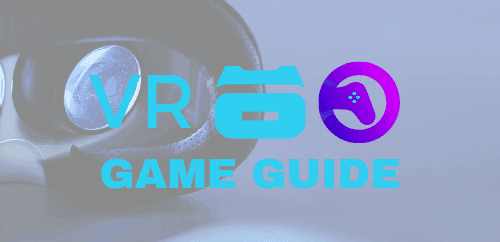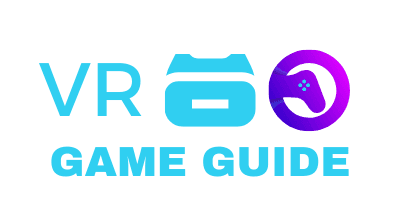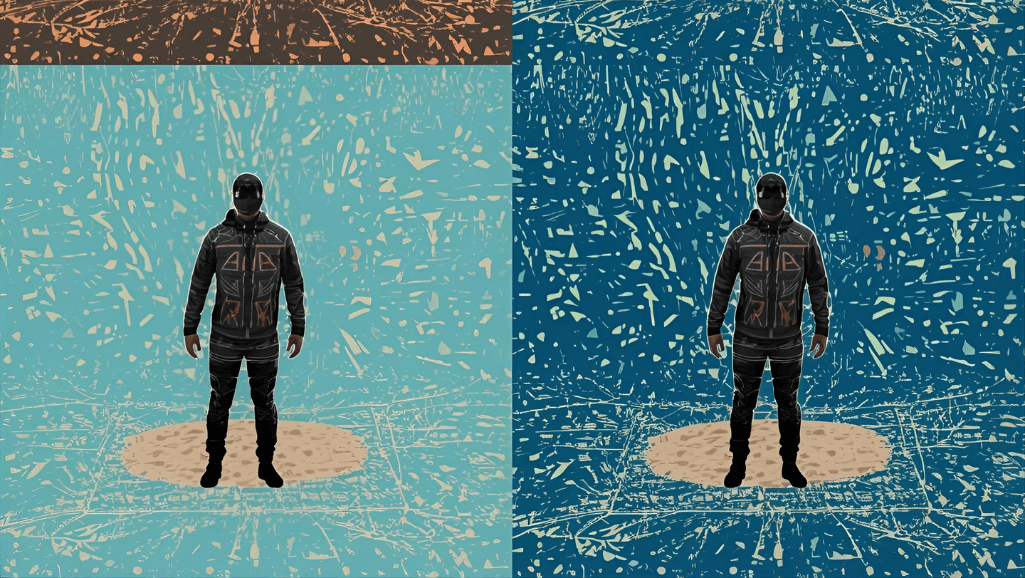Step inside a clear, friendly tour of the core parts that let virtual reality feel real. Modern headsets like Meta Quest, HTC Vive, and Apple Vision Pro mix displays, lenses, motion sensors, spatial audio, haptics, and processing to make a believable 3D world.
We’ll cover the sequence from first boot to full presence. Two slightly offset images create depth. Low latency and fast refresh rates update scenes when users move, keeping comfort high and motion sickness low.
Both standalone and PC‑tethered devices follow the same fundamentals. The main difference is where heavy graphics run. Spatial audio and controller feedback guide attention and make interactions feel natural in each virtual environment.
By the end, you’ll see the key components and performance trade‑offs that shape real‑world use across gaming, training, healthcare, and design.
Key Takeaways
- How Does a VR Headset Work.
- Modern virtual reality relies on synced visuals, sensors, audio, and haptics to build presence.
- Stereoscopic displays and optics create depth while low latency preserves comfort.
- Standalone and PC‑tethered headsets share components; computing location affects graphics.
- Spatial audio and vibrations reinforce interactions in immersive environments.
- Performance targets like ~90 FPS and minimal delay are essential for a great experience.
Virtual reality foundations: what VR is and how it differs from AR and MR
Imagine stepping into a world created entirely by software and sensors—that is the essence of virtual reality. Virtual reality immerses users in a fully computer‑generated environment and blocks the physical room with a head‑mounted display. Its lineage goes back to Ivan Sutherland’s 1960s HMD prototypes, but modern technology pairs faster processors, better sensors, and richer software to make virtual environments believable.
VR leaves reality, augmented reality layers reality, and mixed reality blends both. Augmented reality adds digital elements onto the real world—think smart glasses or retail try‑ons. Mixed reality anchors virtual objects to physical space so they interact naturally with surroundings.
Where each approach fits
- Virtual reality: surgical sims, architecture walkthroughs, focused training.
- Augmented reality: retail demos, in‑warehouse guidance, location‑based ads.
- Mixed reality: product demos, collaborative training, entertainment showcases.
- Software pipelines differ: VR optimizes full‑screen stereoscopic rendering; AR/MR emphasize mapping and occlusion.
Core components inside a headset that create an immersive experience
Inside modern headsets, many coordinated parts combine to turn pixels into presence. Each component must match speed and precision so the virtual world feels believable and comfortable for users.
Displays and lenses: stereoscopic images for depth and presence
High‑resolution OLED or LCD screens deliver two slightly offset images—one per eye. Stereoscopic lenses then bend those images so your brain fuses them into depth.
Sharper screens and clear lenses reduce artifacts and extended session discomfort.
Sensors and cameras
Gyroscopes, accelerometers, and magnetometers track head orientation and motion. Some devices add eye tracking to follow gaze and optimize rendering.
Full 6DoF positional tracking uses inside‑out cameras or external base stations to map space and movement.
Audio, haptics, and controllers
Spatial audio places sound around you, cueing distance and direction to match visuals.
Controllers pair buttons, triggers, motion sensing, and haptic feedback so interactions feel tactile and timely.
Processing units and storage
Standalone devices house processors and storage onboard. Tethered systems offload graphics to a powerful computer for richer scenes.
Development choices balance fidelity versus performance and storage limits, so creators design content for the hardware capabilities.
“Immersion is built when optics, tracking, motion sensing, and sound work as one.”
- Displays + lenses = depth and presence
- Sensors + cameras = smooth tracking
- Audio + haptics = believable feedback
how does a vr headset work step by step
Start simple: modern devices boot into a calm home lobby where users launch apps, adjust preferences, or socialize. Power on, authenticate if needed, then arrive in this virtual environment that acts as a launchpad.
Boot to lobby: launching the virtual environment
The initial flow powers the system, checks sensors, and loads core software that manages safety and accounts. The lobby shows available apps and guardian boundaries so you stay safe as you move.
Rendering pipeline: two offset images, calibrated in real time
Each frame the engine renders two synchronized images—one per eye—and corrects lens distortion so depth and scale look natural. This rendering may run on an onboard processor or on a connected computer, but the goal is the same: stable frame rates and low latency.
Interaction loop: input, tracking data, and instant feedback
Motion and tracking sensors stream orientation and position data to the runtime dozens of times per second. Controllers send input events and request haptic cues. Software fuses sensor feeds, updates the scene, and triggers audio and tactile feedback so the user feels immediate responses.
- Boot flow: power on → authenticate → home lobby.
- Rendering: two calibrated views per frame for stereoscopic depth.
- Interaction: continuous tracking, input, and feedback loop.
“Responsiveness—turning your head, seeing the world update, and sensing vibration—comes from a finely tuned sequence that keeps you comfortable and present.”
Seeing in VR: displays, lenses, frame rate, and latency
What you see and when you see it decides comfort, clarity, and believability in virtual spaces. Vision in virtual reality relies on matched optics, fast panels, and tight timing so your senses accept the scene as real.
Stereoscopic vision and field of view
Stereoscopic systems present two synced images that pass through lenses with a small offset so your eyes fuse them into depth. This mimics binocular vision and gives convincing 3D cues.
Humans span roughly 200–220 degrees across the full field, so headsets approximate a comfortable portion of that view. A wider, well‑calibrated field reduces edge distortion and helps the brain accept the scene as reality.
Refresh rates and the 90 FPS “sweet spot”
Target refresh rates near 90 FPS balance smooth motion with current hardware limits. These rates keep scenes fluid on modern screens and devices while staying within realistic performance envelopes.
Consistent frame pacing matters as much as peak FPS. Even pacing prevents jarring jumps and reduces eye strain during fast head turns and quick scene changes.
Latency and motion sickness: why low delay matters
Motion‑to‑photon latency must stay low so visual updates match head movements. When the inner ear and eyes disagree, users feel nausea.
Lens quality, panel resolution, and pixel layout also influence clarity and eye comfort. Comfort is a system goal: displays, optics, tracking, and rendering must work together to protect user experience.
“Optimize fit, set IPD, and take regular breaks to extend session comfort.”
- Keep the device fitted and adjust IPD.
- Prefer stable 90 FPS or higher when available.
- Rest eyes during long use sessions.
For technical background see the virtual reality headset entry.
Tracking and movement: from 3DoF to 6DoF in a virtual environment
Tracking that follows your position and rotation turns simple gestures into believable presence. This shift from rotation‑only sensing to full positional tracking unlocks natural movement and stronger immersion.
Head orientation and positional tracking
3DoF captures only rotation: yaw, pitch, and roll. It shows where your face points but not where you step.
6DoF adds position, so forward, back, up, and down movements map into the scene. Inside‑out tracking uses onboard cameras to scan the room and localize controllers. External base stations and reflectors triangulate for higher precision.
The runtime fuses IMU and camera data to translate subtle head movements and controller poses into smooth camera updates without jitter. This sensor fusion keeps visuals aligned with motion and preserves presence in the virtual environment.
Guardian/boundary systems and room‑scale play
Boundary tools paint virtual walls or warn as you near furniture. They let users choose seated, standing, or room‑scale modes based on comfort and available space.
- Define: 3DoF = rotation, 6DoF = full positional freedom.
- Tracking types: inside‑out for ease, external for precision.
- Safety: guardian systems reduce collisions during room‑scale exploration.
“Accurate tracking ties what you do to what you see, and that match is the heart of believable reality.”
Types of VR experiences and headsets you’ll encounter today
Options range from simple screen views to full, sensory worlds. That variety helps teams choose the right mix of cost, comfort, and fidelity for learning, play, or design.
Non‑immersive, semi‑immersive, and fully immersive
Non‑immersive uses regular monitors to show 3D scenes with limited interaction and low setup cost.
Semi‑immersive overlays digital elements onto real objects. It’s common in training and classrooms.
Fully immersive replaces the room with a dedicated environment. This level relies on crisp optics, spatial audio, responsive controllers, and haptics for strong presence.
Standalone versus tethered devices
Standalone headsets house processors and storage for untethered freedom—think Meta Quest for casual mobility.
Tethered systems like HTC Vive link to a PC or console for top‑tier fidelity and larger simulations. Apple Vision Pro bridges mixed capabilities for advanced use.
- Match content libraries to the platform before you buy.
- Consider weight, battery life, and thermals for session length.
- Plan for accessories and optional base stations to expand capability.
“Pick the system that fits your goals—portability or peak fidelity will guide your choice.”
Real‑world applications in the United States: from gaming to healthcare
From living rooms to hospital wards, immersive technology is reshaping play, learning, therapy, and product development in the U.S. This shift blends presence with practical outcomes across many fields.
Gaming and entertainment: Gaming remains the strongest application, with about 70% of owners focusing on play. Precise controllers, spatial audio, and haptic feedback make interactions feel immediate and memorable.
Education and training: Enterprise and flight training use risk‑free simulations to compress learning cycles. Pilots rehearse emergencies, surgeons practice procedures, and teams run scenario drills that boost performance in the field.
Healthcare, travel, real estate, and design: Clinics use immersive tools for rehab, pain management, phobia exposure, and PTSD therapy. Cultural institutions offer 360‑degree tours, while buyers visit properties remotely. Design teams—like Ford with Gravity Sketch—prototype faster and review full‑scale models before building physical parts.
“Pilot programs that measure eyes‑on outcomes and iterate content produce the strongest long‑term results.”
- Spotlight presence: controllers, audio, and tactile feedback enhance engagement.
- Training value: safer, repeatable exercises improve field readiness.
- Practical limits: cost, comfort, motion sensitivity, and compute needs curb adoption.
Next step: Start small, pilot focused applications, collect metrics, and refine development to match goals and user comfort.
Conclusion
Precision timing between sight, sound, and touch is what lets digital scenes feel real to users. Virtual reality depends on synchronized stereoscopic visuals, motion tracking, spatial audio, and haptics working in a tight, low‑latency loop.
Performance matters. Targets like ~90 FPS and responsive tracking protect comfort and shape a strong user experience. Balancing optics, frame pacing, and tracking keeps sessions productive and safe.
Choose headsets that match goals: portability or peak fidelity. Standalone and PC‑tethered options trade mobility for graphic power, so match the system to content and space.
The technology now spans gaming, training, healthcare, and design. Start small, measure outcomes, and scale as content and comfort features improve for more users.
When teams learn the mechanics, they can design virtual worlds that elevate skills, spark creativity, and deepen connection across space.