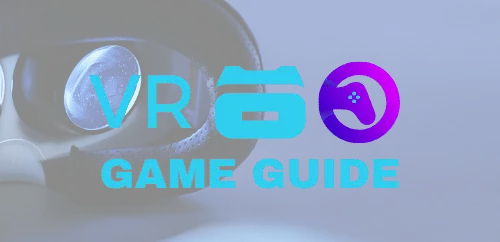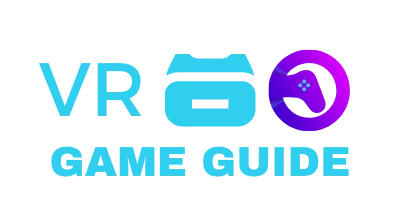Step into immersive virtual reality without breaking the bank. A simple headset can turn your smartphone into a panoramic theater and an interactive play space. From budget VR Box units around $9 to higher-spec Noon Pro models near $45, the market spans basic viewers to cushioned designs for longer sessions.
This page will guide you through choosing the right headset, top picks by budget, best matches for iPhone and Android, quick setup tips, and where to find the best offer with fast U.S. shipping. Expect to see free delivery and 2–4 day options on many listings, plus select free returns.
Enjoy 360 tours, cinematic content, and interactive apps while keeping comfort, clarity, and compatibility front and center. Focus on build quality and lens adjustability for a crisp, natural-feeling experience. Plug in accessories like integrated audio or Bluetooth controllers to boost immersion.
Key Takeaways
- Virtual reality on a budget can still feel immersive and fun.
- Headset choice matters: look for lens adjustability and comfort.
- Prices range from about $9 to $45 with many fast US shipping options.
- Most users can start in minutes—insert your smartphone, launch an app, and go.
- Accessories like audio and controllers enhance long sessions.
Why Phone Goggles Are the Easiest Gateway to Virtual Reality Today
A small, affordable headset unlocks an instant entry into immersive virtual spaces.
No PC, no console, no waiting. Slide a supported phone into a viewer, launch an app, and you can explore a new reality in minutes. This removes setup friction and makes the tech approachable for first-time users.
Entry-level models commonly start under $10–$15, with many listings at $9–$13.99 and free delivery. Mid-tier options run $15–$35, including popular picks like VR PARK with Remote and BNEXT/Merge AR/VR near $24–$35.
- Cross-platform fit: Works with both Android and iPhone devices, so most smartphones can join the fun.
- Low cost to explore: Sample tours, learning content, and games without a heavy investment.
- Comfort-first design: Good headsets distribute weight and align lenses for intuitive, longer sessions.
- Easy to scale: Start small and add better optics or controllers when you know what you enjoy.
This category is a gentle stepping stone into a 3D world — rapid onboarding helps hesitant users learn by doing. For a deeper take on low-cost VR approaches, see a thoughtful comparison of cardboard solutions and tethered systems at cardboard vs tethered VR.
How We Chose: Criteria for a Standout Smartphone VR Headset
To find standout models we tested lens clarity, strap balance, and quick adjust features. Our aim was to highlight headsets that let you dive into virtual reality with minimal fuss.
Comfort, lens quality, and adjustability were the first checkpoints. Prioritize IPD and focus dials so your eyes and screen align and blur fades. Lightweight builds, breathable padding, and stable straps make longer sessions pleasant.
Compatibility across Android and iPhone
We matched supported screen sizes—many list 4.7–6.53 inches—to ensure broad fit for modern phones. Removable face pads and adjustable trays handled cases and varied nose bridges with ease.
Value for money and included accessories
Look for bundles that add Bluetooth remotes, integrated audio, or cases. Seller shipping speed and return terms matter; fast U.S. delivery and free returns let you try options risk-free.
- Optics first: clear lenses and firm hinges preserve alignment over time.
- Practical extras: controllers and cases boost the overall offer.
- Quick swaps: wide trays and quick-load cradles save time when you switch devices.
Top Picks by Budget: From Great Price Finds to Pro-Style Headsets
Compare standout headsets across three price tiers so you can match features, comfort, and shipping speed. Below are clear choices for entry-level buyers, value seekers, and those who want richer audio or pro-leaning optics.
Entry-Level Deals under $15
VR Box — a minimal price entry into the world of virtual reality at about $9.00–$9.99.
SNIPER VR Glasses — around $15.99 and tagged as a Great price product for budget shoppers.
AUKEY Vision — pre-owned options near $9.99 for bargain hunters who don’t mind used condition.
Best Value $15–$35
VR PARK 3D with Remote — ~$34.99, free delivery in the US, and an offer to save up to 9% when you buy more units.
BNEXT and Merge AR/VR — solid picks near $24–$25 with useful extras like dual trigger buttons and reliable fit for most smartphone sizes.
Premium under $85
3D VR Headset + Headphones — discounted to about $29.95, with free delivery in 2–4 days and free returns for hassle-free trials.
Noon Pro — a pro-leaning product at about $45 that balances optics and comfort without overspending.
- Condition matters: new vs. pre-owned affects included accessories and final price.
- Scan offer notes and shipping windows so your product arrives within days.
- Shinecon variants span price brackets, so you can upgrade inside the same family later.
Best for iPhone Users: Headset iPhone Options That Just Work
For iPhone users seeking reliable fit and sharp focus, a handful of headsets consistently deliver smooth setup and crisp visuals. These picks ease loading and keep Retina screens readable in virtual reality apps.
Models with Easy Fit and Focus for 4.7-6.3-inch iPhones
Look for fit specs that list 4.7–6.3 inches so your device slides in fast without removing a case. Models like the Shinecon SC-G04E and many mid-tier headsets support up to 6.53 inches for broad compatibility.
Independent IPD and focus dials sharpen UI and text on high-resolution displays. Choose a unit with both adjustments to reduce blur and eye strain.
Remotes and Bluetooth Controllers That Pair Smoothly
Add a compact controller for easier navigation and media control. The VR Box 2.0 remote sells around six dollars with US shipping and pairs quickly for play/pause and menu selection.
- Weight and padding: pick lighter headsets with padded straps to curb front weight on longer sessions.
- Mid-$20 picks: BNEXT and Merge AR/VR at about $24–$25 offer better cushions and plug-and-play setup.
- Share-friendly design: wide trays and quick-open doors save time switching between smartphones.
Before you buy, check listing information for free delivery and returns so you can try an offer risk-free. Prioritize breathable face cushions to limit heat buildup during longer reality experiences.
Best for Android Fans: From Samsung to Pixel
Android owners get a wide range of lightweight headsets that balance comfort and clear optics for daily VR use. Pick units that match your screen size and strap comfort to reduce fatigue in longer sessions.
Android-Friendly Picks
VR Shinecon variants (SC-G04E ~$12.57–$18.99; SC-G03B $24.99; SC-G05A $25.04) deliver broad size support and adjustable optics at an approachable price. VR PARK with Remote (~$34.99) adds a plug-and-play remote and often ships in 2–4 days with free returns.
Pixel Owners: Fit, Weight, and Charging
Pixel users should prioritize balanced headsets to manage front weight, especially with larger smartphones. Check nose relief and tray depth so bulky cases fit or plan to remove them for a flush clamp.
- Quick tip: compare offers by included accessories and shipping windows for fast U.S. delivery.
- Value pick: look at VR beatz for bargains, but read reviews on strap comfort and tray sturdiness.
- Wireless freedom: confirm wireless audio compatibility to keep sessions cable-free.
The Shinecon Standouts: Why VR Shinecon Keeps Trending
Shinecon’s lineup focuses on clear optics, sensible adjustments, and accessible pricing. That mix keeps the brand popular among buyers who want steady performance without a steep learning curve.
Popular SKUs and pricing: the SC-G04E lists from about $12.57–$18.99 with some US sellers offering free returns. The SC-G03B shows near $24.99 with 2–4 day delivery on select listings. The SC-G05A sits around $25.04.
Model strengths and when to add a controller
Choose Shinecon when you want consistent naming, easy part swaps, and reliable fit for 4.7–6.53-inch screens.
- SC-G04E: go-to starter with ample adjustment for a crisp virtual reality image.
- SC-G03B / SC-G05A: tougher build and improved comfort for everyday use.
- Controller tip: add a Shinecon Bluetooth controller (~$16 new, ~$5 pre-owned) to navigate menus and casual games without removing the headset.
Compare new vs. pre-owned controller pricing and seek listings with free returns. For a more pro-leaning feel, pair a newer Shinecon with a cushioned strap and a bright display device to maximize clarity and long-session comfort.
Immersion Boosters: Headphones, Remotes, and Must-Have Accessories
Small accessories create big gains in immersion and comfort for everyday virtual reality. Pick a few items and you’ll notice clearer sound, easier control, and less fuss between sessions.
Built-in vs. Add-on Headphones for Spatial Audio
Built-in headphones simplify setup and lock in spatial cues. Consider the 3D Virtual Reality Headset + Headphones at $29.95 for an all-in-one offer with free delivery and returns.
Add-on buds give signature sound and comfort. Use wired or Bluetooth earbuds with your smartphone for flexibility and longer play.
Remote Controllers for Games and 360 Video Navigation
Add a compact controller to skip menus and control videos without removing the headset. Budget VR Box 2.0 remotes run about $5.45–$6.19 with US delivery.
Shinecon controllers list near $16 new and about $5 pre-owned. Balance cost and convenience—cheap remotes cover essentials, while pro units add better ergonomics.
- Confirm compatibility with your phone’s OS and common VR apps.
- Carry cases protect optics and straps for travel-ready setups.
- Keep a microfiber cloth and lens pen to preserve clarity.
Compatibility & Setup: Android iOS Pairing for Smooth VR Sessions
A quick compatibility check and lens tweak turn a good headset into a great viewing experience. Start by confirming your device fits the listed screen range—many headsets accept 4.7–6.53 inches.
Screen Size Ranges and Fit Tips
Match your smartphone to the stated ranges so the display centers on the lenses. Remove bulky cases if the tray won’t sit flat. A flush fit keeps optics aligned for sharper virtual reality images.
Calibrating Lenses, IPD, and Focus
Calibrate IPD and focus for each user. Start with center IPD, then fine-tune each lens until edges and text are clear. Increase phone brightness and enable higher refresh rates to reduce motion blur.
Quick Start: Getting Apps and Content Ready
Install a couple of trusted VR demos first to validate fit and clarity. Pair a Bluetooth remote for smooth video control on both android ios devices. Check app permissions on an iPhone and follow controller pairing steps to keep setup fast.
- Tip: Position straps so weight sits evenly; a snug top strap reduces cheek pressure.
- Tip: Favor offers with free returns if the headset doesn’t align well with your device.
- Tip: Keep simple lens-cleaning supplies on hand to preserve clarity between sessions.
Phone Goggles Price Guide: What to Expect Today
Price tiers reveal where comfort, optics, and extras start to matter for virtual reality gear. Below is a quick map of what each budget commonly includes so you can buy with confidence.
Under $10: Simple Viewers and Controller-Only Finds
Expect basic viewers like VR Box units at about $9.00–$9.99. Standalone controllers such as the VR Box 2.0 run about $5.45–$6.19.
$10–$25: Feature-Rich Headsets with Free Delivery
This band offers the best mix of comfort and features. Examples include $11.49 listings, Shinecon SC-G04E ($12.57–$18.99), BNEXT $24.99, and Merge AR/VR $24.95.
$25–$50+: Premium Builds, Cases, and Faster Shipping
Higher tiers bring sturdier frames, integrated audio, and cases. Look at the 3D VR Headset + Headphones at $29.95 (25% off), kids’ headsets near $34.99, and Noon Pro around $45.00 with many offers delivering in 2–4 days.
- Tip: Scan each listing for time-sensitive discounts and bundle language to stretch your offer.
- Tip: Consider Shinecon entries to upgrade lenses without changing ecosystems.
- Tip: Balance optics and accessories; a modest headset plus a solid controller often beats one expensive buy.
Where to Buy in the United States: Fast Shipping and Free Returns
Shop with confidence: pick sellers who list 2–4 day delivery and clear return terms to try gear at home. That way your first session can happen within a few days and you won’t wait to test fit or clarity.
Favor US-based, high-feedback stores and Top Rated Plus listings. They reduce variability and make returns simple.
Examples include the 3D VR Headset + Headphones ($29.95 — 2–4 days, free returns) and the VR Shinecon SC-G03B ($24.99 — 2–4 days). Look for clear stock and cutoff info on the page so delivery matches your schedule.
How to Spot “Great Price” Badges and Bundle Offers
Badges help you scan value fast. A “Great price” tag, like on the SNIPER VR Glasses ($15.99), highlights standout price points.
Also compare bundle language. Sellers that say “save up to 9% when you buy more” let you outfit multiple phones or family members affordably. Check whether bundles include a case, controller, or upgraded strap to increase overall value.
“Prioritize fast delivery and free returns so you can test a headset iphone fit at home and swap if comfort or optics aren’t right.”
- Tip: Scan for free returns to reduce risk.
- Tip: Pick Top Rated Plus sellers for smoother exchanges.
- Tip: Validate compatibility notes for android ios and phones before you buy.
Use Cases: Games, Videos, and Everyday Escapes
From cinematic nights to short play bursts, this section maps practical picks that match how you want to use VR.
Best Picks for 360 Videos and Movie Nights
For long video sessions, prioritize comfort. Pick a mid-tier headset with soft face padding so you can relax and focus on the content.
Midrange models like BNEXT and Merge AR/VR (about $24–$25) balance optics and cushion for clearer horizons and legible text.
Casual Games vs. More Interactive Experiences
Casual games run well with simple clickers and low-cost remotes. They make navigation easy without breaking immersion.
For more interactive titles, choose controllers with more buttons and better ergonomics to reduce fatigue and improve control.
- Comfort first: soft padding and balanced straps for movie marathons.
- Optics matter: reliable lenses keep horizons steady during 360 videos.
- Remote control: Bluetooth remotes ($5.45–$16) add play/pause and seek without removing the phone.
- Pro upgrade: if you use VR often, a slightly more pro model cuts strain and improves clarity.
“Test a few media apps and watch for bundle offer listings that combine headsets and controllers for an easier start.”
Fit, Comfort, and Safety: Make Longer Sessions Feel Effortless
Comfort and fit change a long session from tiring to truly enjoyable. Small adjustments can keep you in the moment and reduce strain.
Padded Straps, Balance, and Nose Relief
Start with strap tuning: a snug top strap lifts weight off cheeks and nose while side straps stabilize the fit during movement.
Seek generous nose cutouts and soft pads to relieve pressure and keep airflow steady. Replace worn pads to extend a headset’s lifespan and preserve comfort.
Practical Balance Tips
- Pair lighter headsets with larger devices to keep the center of gravity comfortable over time.
- Use simple counterbalance tricks—strap adjustments or an accessory pad—to reduce front-heaviness on bigger phones.
- Keep lenses clean; a quick microfiber pass reduces eye strain and keeps virtual reality crisp.
Take regular breaks to rest your eyes and rehydrate. Short pauses often improve clarity and let you enjoy longer sessions safely.
“Favor listings with free returns so you can try fit and iterate without stress.”
Final tip: scan offers for a clear return policy and choose headsets that list padding replacements or spare parts in the product description. This saves you time and keeps every session feeling fresh.
Durability & Value Over Time: Make Your Headset Last for Years
A few simple habits extend comfort and optics so your headset stays useful for years. Follow easy cleaning and storage steps to protect pads, straps, and hinges.
Cleaning Lenses and Storing the Device
Clean lenses gently. Use a microfiber cloth and avoid abrasive cleaners. Clear lenses keep your virtual reality image sharp and reduce eye strain.
Store in a case. Many listings include carry cases and free returns. Keep the device in a dry case away from heat and dust to protect cushions and mechanics.
Check pads and straps often. Swapping these low-cost parts revitalizes comfort without replacing the whole product.
When to Upgrade and What to Recycle
Watch for change triggers: your phone size no longer fits, or you want wider FOV and better optics. At that point, an upgrade makes sense.
- Prefer listings with clear condition information like “Brand New” or “Pre-Owned” so longevity expectations match reality.
- Evaluate warranty and return windows—an honest offer with good returns adds real value over time.
- Recycle responsibly: donate working pre-owned units or send broken parts to e-waste channels.
“Small care habits preserve clarity and comfort, keeping your virtual reality sessions joyful for longer.”
Pixel Ecosystem Perks: Pairing with Watches, Buds, and Chargers
Pixel devices unlock a cohesive accessory experience that speeds audio, charging, and wearable control for everyday virtual reality sessions. Expect smoother setup and richer spatial sound when accessories are tuned to your device.
Fast Pair with Pixel Buds for Clearer Audio
Pair Pixel Buds Pro 2 using Fast Pair for near-instant connection. That low-friction link delivers dynamic spatial audio and clearer cues inside VR apps.
Benefit: cleaner directional sound makes game cues and cinematic effects easier to place, raising immersion with minimal setup.
Charging Between Sessions with Qi2-Compatible Accessories
Use Pixelsnap Qi2 chargers to top up between sessions. Magnetic alignment holds the device in place while you prep content and pair controllers.
- Power note: Pixelsnap supports up to 25W on Pixel 10 Pro XL for quick boosts.
- Battery reality: Pixels claim 24+ hr life, but heavy VR use cuts runtime—short top-ups help you return the next day refreshed.
- Watch perks: Pixel Watch 4 can trigger the camera, unlock the device, and control media so you don’t need to fumble during setup.
Pro tip: Pre-download experiences and disable nonessential radios to keep your smartphone cooler and conserve battery during long sessions.
“Watch for official Google store offer periods that may bundle services or accessories with select Pixel models.”
The World of Options: Eight Product Paths When You Can’t Decide
If you want options without the guesswork, this guide breaks the world of virtual reality gear into eight practical paths.
From Kids’ Headsets to Pro-Lite Models with Headphones
Use this quick map to match a product path with how you plan to use a headset. Many listings highlight free delivery and fast shipping to the United States.
Pick a path and you’ll find a clear offer that fits your budget and use case. Examples include kids-focused sets (~$34.99), Shinecon lines across price points, and integrated-headphone models discounted near $29.95.
- Path 1: Under-$15 samplers like VR Box for the quickest entry into the options world.
- Path 2: Value all-rounders (BNEXT, Merge AR/VR) for comfy movie nights and casual virtual reality play.
- Path 3: Shinecon builds for upgradeable clarity and consistent fit across phones and budgets.
- Path 4: Integrated-headphone headset models to streamline setup and cut cable clutter.
- Path 5: Compact viewers for travel and lightweight sessions on the go.
- Path 6: Kids’ headsets designed for lighter weight, simple straps, and family-safe use.
- Path 7: Pro-lite models that balance premium pads, optics, and price for frequent users.
- Path 8: Bundles with controllers for a ready-to-play product straight out of the box.
“Choose the path that matches your habits—comfort, optics, or ready-to-play convenience make the difference in long-term enjoyment of virtual reality.”
Conclusion
strong, Choose a headset that you’ll use often. A quick setup and clear lenses make virtual reality feel natural. This page helps you pick a comfortable choice for your smartphone and simple phone-powered sessions.
Across price tiers from budget finds to pro-leaning Noon Pro models, there is a fit for every world of use. Shinecon and value names like BNEXT, Merge, and VR PARK cover durable headsets and smart offers. Consider fast shipping and free returns to save time and test fit over years.
Final step: prioritize comfort first and clarity next. Add audio or a controller to deepen presence and enjoy more content. Buy what feels right, then let the reality you want unfold.